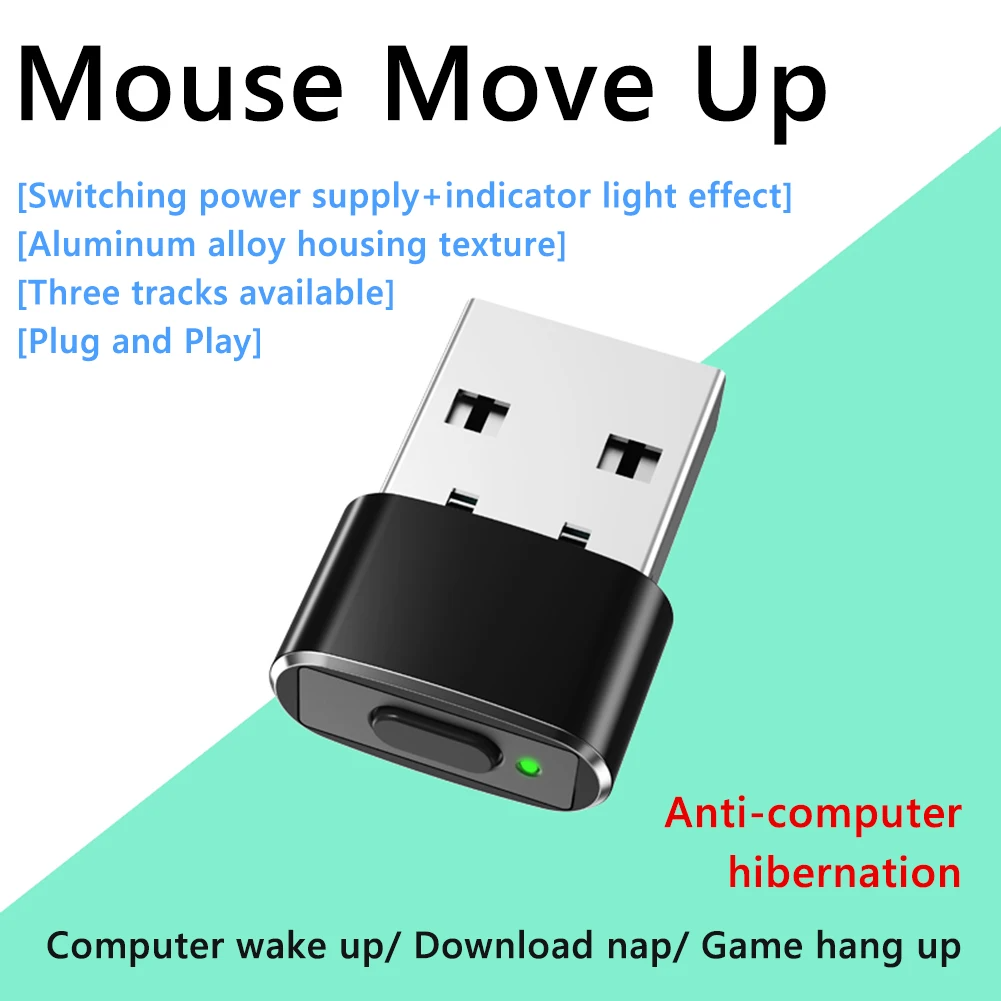Undetectable Mouse Jiggler USB
Tips: The product has a memory function, and the next boot will follow the same trajectory as the previous one.
How do I use it?
1. Plug the product into the USB port of the computer.
2. Press and hold the ON/OFF switch for 4 seconds, and the indicator light will be on, indicating that the product has been turned on; Press and hold the ON/OFF switch for 4 seconds again, and the indicator light goes out, indicating that the product has been turned on and off.
3. After the mouse is turned on, there are three different tracks for you to choose from (M10 models can be switched by pressing the button briefly):
Track 1 (default): The mouse pointer will shake at extremely fast speed over a very small range. (This track does not affect the normal use of the mouse)
Track 2: Mouse pointer slides left and right in a small range
Track 3: The mouse pointer will automatically slide randomly across a wide range of screens.
Origin: Mainland China
Material: Aluminium alloy
Interface: USB
Compatibility: Supports for Win XP/Win 7/Win 10/Mac OS/Android systems
Size: About 21x15x6.5mm/0.82x0.59x0.25inch
Net weight: 4g
Tips: The product has a memory function, and the next boot will follow the same trajectory as the previous one.
How do I use it?
1. Plug the product into the USB port of the computer.
2. Press and hold the ON/OFF switch for 4 seconds, and the indicator light will be on, indicating that the product has been turned on; Press and hold the ON/OFF switch for 4 seconds again, and the indicator light goes out, indicating that the product has been turned on and off.
3. After the mouse is turned on, there are three different tracks for you to choose from (M10 models can be switched by pressing the button briefly):
Track 1 (default): The mouse pointer will shake at extremely fast speed over a very small range. (This track does not affect the normal use of the mouse)
Track 2: Mouse pointer slides left and right in a small range
Track 3: The mouse pointer will automatically slide randomly across a wide range of screens.
Origin: Mainland China
Material: Aluminium alloy
Interface: USB
Compatibility: Supports for Win XP/Win 7/Win 10/Mac OS/Android systems
Size: About 21x15x6.5mm/0.82x0.59x0.25inch
Net weight: 4g
Tips: The product has a memory function, and the next boot will follow the same trajectory as the previous one.
How do I use it?
1. Plug the product into the USB port of the computer.
2. Press and hold the ON/OFF switch for 4 seconds, and the indicator light will be on, indicating that the product has been turned on; Press and hold the ON/OFF switch for 4 seconds again, and the indicator light goes out, indicating that the product has been turned on and off.
3. After the mouse is turned on, there are three different tracks for you to choose from (M10 models can be switched by pressing the button briefly):
Track 1 (default): The mouse pointer will shake at extremely fast speed over a very small range. (This track does not affect the normal use of the mouse)
Track 2: Mouse pointer slides left and right in a small range
Track 3: The mouse pointer will automatically slide randomly across a wide range of screens.
Origin: Mainland China
Material: Aluminium alloy
Interface: USB
Compatibility: Supports for Win XP/Win 7/Win 10/Mac OS/Android systems
Size: About 21x15x6.5mm/0.82x0.59x0.25inch
Net weight: 4g